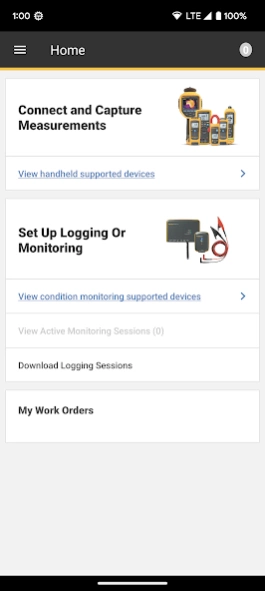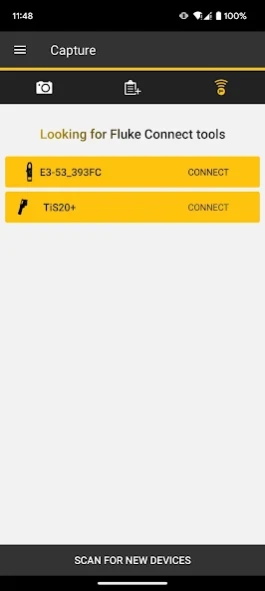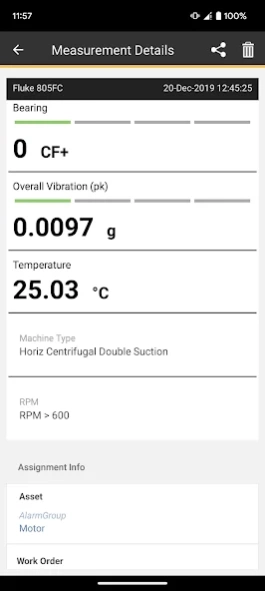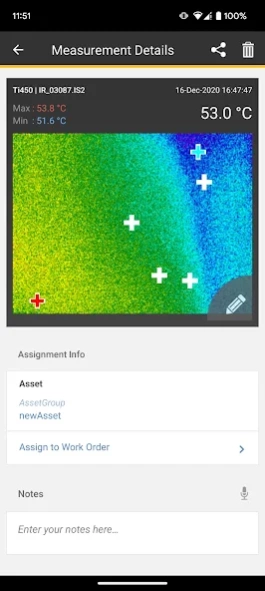Fluke Connect 1.26.6.735
Free Version
Publisher Description
Fluke Connect - Fluke Connect™ simplifies preventive maintenance programs.
Fluke Connect™ is a software tool designed to digitally collect, store and view measurements from Fluke wireless test tools and condition monitoring sensors. Fluke Connect is designed to help troubleshoot problem equipment, build successful maintenance programs, and maximize uptime.
View the list of Fluke tools compatible with Fluke Connect: https://www.accelix.com/wp-content/uploads/2021/06/6013449a-en-FC-Tool-List-no-Condition-Monitoring-1.pdf
View the list of phones supported by Fluke Connect: https://success.accelix.com/articles/fluketools/Fluke-Connect-Android-Supported-Phone-1-26-11-2019
Use the Free Fluke Connect Measurements features to:
- Capture mechanical, electrical and thermal measurements from over 80 wireless-enabled Fluke tools
- Save equipment measurements to the cloud and reference them any time from your smartphone, tablet or desktop
- Share measurements with colleagues via text or email to collaborate in real time with a ShareLive™ video call
Unlock additional capabilities with Fluke Connect Assets:
- Assign measurements to specific assets in your facility
- Create a work order directly from your handheld device or desktop
- More easily identify where preventive actions are needed by viewing an asset’s status over time
- Visualize multiple measurement types assigned to an asset
Fluke Connect Condition Monitoring with Fluke Condition Monitoring sensors
Monitor and analyze how your critical equipment is performing remotely and in real-time on your computer or mobile device. Fluke Connect Condition Monitoring software receives continuous real-time data from your Fluke Condition Monitoring sensors.
- Receive real-time alarms on your mobile device when measurements are outside of standard and custom threshold
- Correlate historical trends and track current conditions to detect faults and decrease unplanned downtime
- Establish a measurement baseline so you can quickly identify & troubleshoot faults
About Fluke Connect
Fluke Connect is a free app for Android published in the PIMS & Calendars list of apps, part of Business.
The company that develops Fluke Connect is Fluke Corporation. The latest version released by its developer is 1.26.6.735. This app was rated by 1 users of our site and has an average rating of 3.0.
To install Fluke Connect on your Android device, just click the green Continue To App button above to start the installation process. The app is listed on our website since 2024-01-23 and was downloaded 107 times. We have already checked if the download link is safe, however for your own protection we recommend that you scan the downloaded app with your antivirus. Your antivirus may detect the Fluke Connect as malware as malware if the download link to com.fluke.deviceApp is broken.
How to install Fluke Connect on your Android device:
- Click on the Continue To App button on our website. This will redirect you to Google Play.
- Once the Fluke Connect is shown in the Google Play listing of your Android device, you can start its download and installation. Tap on the Install button located below the search bar and to the right of the app icon.
- A pop-up window with the permissions required by Fluke Connect will be shown. Click on Accept to continue the process.
- Fluke Connect will be downloaded onto your device, displaying a progress. Once the download completes, the installation will start and you'll get a notification after the installation is finished.